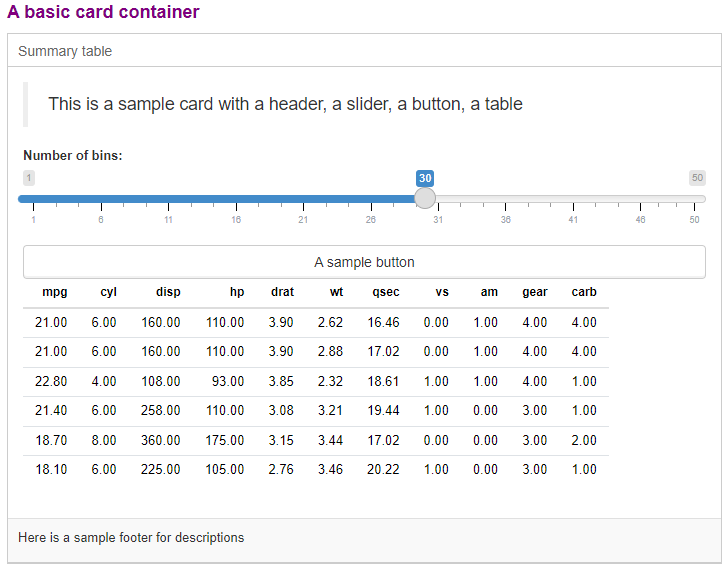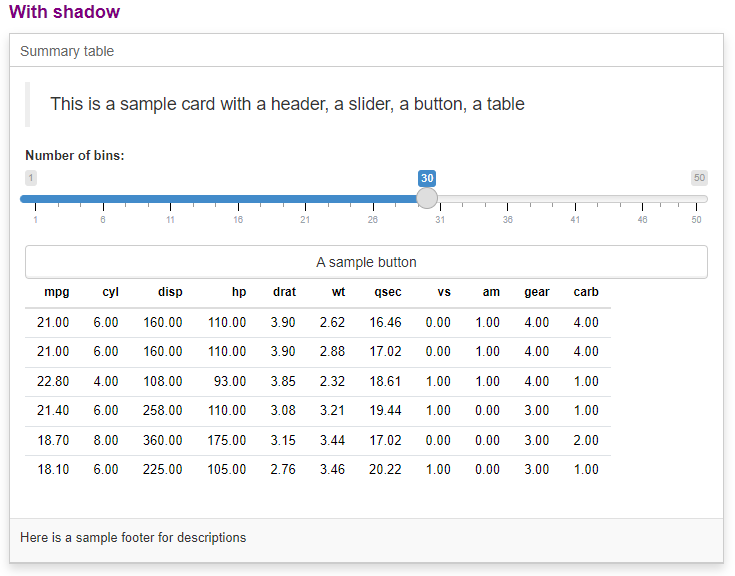Add shadow to card
Adding or removing shadows from ‘card’ containers in a user interface can significantly impact the overall aesthetic and usability. Shadows can enhance the perceived depth and hierarchy of elements, making the interface feel more dynamic and engaging.
When shadows are present, card containers such as the one created by card.pro() tend to stand out against the background, guiding users’ attention and creating a sense of layering that can improve visual organization.
You should also know that, conversely, removing shadows can lead to a flatter appearance, which may contribute to a more minimalist and clean design but can also make elements feel less distinct and harder to differentiate.
This trade-off between depth and flatness can influence user experience, as a well-balanced shadow implementation can enhance usability, while excessive or poorly designed shadows can clutter the interface and distract users.
card.pro() by default includes shadows on the card created. Nonetheless, it provides the ‘shadow’ argument that allows the user to turn this off.
Add or remove shadow in card.pro
Within your shiny app, you may use the ‘shadow’ argument to toggle the shadow feature ON or OFF. An example is show below
# remove shadow
card.pro::card.pro("Some text", title = "Summary table", shadow = FALSE)
# add shadow
card.pro::card.pro("Some text", title = "Summary table", shadow = TRUE)What the outputs look like